Instructions to donate eSIMs to Gaza through Connecting Humanity team
Step 1: Chose an eSIM provider
Currently there are several eSIM providers that are able to provide data coverage in Gaza. Those providers are:
(click on the names to go to each provider’s website)
Before getting started you need to chose the provider that you want to donate with.
Each provider covers different areas of Gaza. That’s why we recommend that you chose the provider based on the priority list (updated weekly) of Connecting Humanity, since depending on the demand of eSIM cards and the stability of the connection, the type of eSIMs that are needed the most can change.
You can find the information comparison of the different packages that each provider offers with prices, amounts of data, and other considerations to keep in mind:
Step 2: Sign up with the eSIM provider
Once you’ve selected which eSIM provider you want to donate with, you need to sign up/create an account on the eSIM provider’s website or app.
For that you need to download the app of go the the provider’s website.
The process to sign up for each eSIM provider varies, but they all should have more or less clear instructions.
You can also sign up with Apple, Facebook or Google in most cases.
Keep in mind that you might need to verify your account activation through your email.
See Sign up form of Airalo as example:
Step 3: Purchase an eSIM package
Each provider offers different data packages for different prices. The more data/days coverage, the more expensive the package is.
The recommended amount is medium (5GB/5days of data coverage) but feel free to select any package that you can afford.
Each provider has it’s own procedure to purchase eSIMS. Follow the instructions of the provider.
For all providers, there is 1 thing you will need to consider when purchasing an eSIM:
Location: chose only the locations that are named in the eSIM priority list
*Note 1: for Mogo provider, when purchasing the eSIM it’s necessary to set up a time to activate it (when installed/choose date) and the type of device (iPhone, iPad or Android). Please select “when installed” and type of device “iPhone” or “Android”.
Step 4: Donate QR code
After you’ve purchased your eSIM, you will get a QR code (via email, app or website) from the provider. This QR code is the activation “key” to install the eSIM in any devide.
It important that you don’t scan the QR code and proceed with installation of the eSIM in your own device.
Instead, make a screenshot of the QR code.
Then, start writing a new email for gazaesims@gmail.com
Make sure you write the email address correctly!
In the email subject, write: Provider’s Name, Location and Data Coverage
Examples:
“Nomad Middle East 3GBx30days”
“Holafly Israel 10 days unlimited”
“Simly Palestine 3GBx90days”
Send the email with the QR code screenshot attached to it to gazaesims@gmail.com
*Note: For security reasons, Connecting Humanity can’t send confirmation emails to eSIM donors. We apologize for the inconveniences.
(Optional) Step 5: Track your eSIMs
Even if you have donated the eSIM for somebody else to use it that is not you, from the provider’s point of view you are the owner and the beneficiary of the eSIM.
This means that you can track your data usage from the account you’ve previously created.
Therefore you can follow up the status of your eSIM donation. Many eSIM donors like to track the status of their eSIM donations to make sure their eSIMs are being useful for somebody in Gaza.
Types of status:
Pending: Your eSIM is still waiting to be activated by a Palestinian in Gaza.
Active: Your eSIM has been activated by a Palestinian in Gaza.
Expired/Ended: Your eSIM has been used and has reached the amount of data/days of coverage, so it’s now finished.
Final considerations:
Once an eSIM is expired/ended, the Palestinian who benefit from the eSIM donation can no longer benefit from it and needs to request a new eSIM to Connecting Humanity team.
All the eSIM providers offer the possibility to top up/add more data to activated eSIMS. By doing this, eSIM donors can level up their eSIM donations, “adopting” a Palestinians’s data coverage and making sure they never run out of data.
The best, more sustainable and efficient strategy for the project is that eSIM donors buy low data packages, track the eSIMs and top them up before they expire/end.
Is you intend to track and top up/add more data to your eSIM donations, you can add “top up” to the email subject when sending the QR code to gazaesims@gmail.com
The process to activate eSIMs is difficult and in many cases challenging. We ask you to be patient while tracking your eSIM donations. If an eSIM donation that you sent has not been activated in 3 weeks, please resend the original email to gazaesims@gmail.com
Keep in mind that due technical issues and the delicate process to activate eSIMs in a war environment, Connecting Humanity team can’t ensure that all the eSIM donations will manage to get activated. If the activation process fails, the eSIM can fail and no longer be usable. Connecting Humanity team does their best to ensure that all the eSIM donations are activated, but it’s not a 100% secure process.
Common reasons why your eSIM has not been activated
More Information: